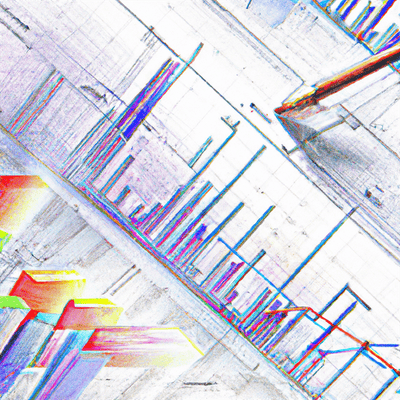- Learn the ABCs of Economic Attributes to Make Smart Investments
- How to Prevent Overdraft Fees and Keep Your Account in the Green
- An Overview of Financial Modeling Tools
- The Basics of Single Entry Bookkeeping – Start Tracking Your Business’ Finances Now!
- Improve Your Business Performance with a Low Cash Conversion Cycle (CCC)
What are the benefits of automating financial reports?
Automating financial reporting can provide a wide range of benefits to any financial organization, from improved accuracy and efficiency to easier auditing and increased credibility. By automating the financial reporting process, businesses can realize better accuracy, increased efficiency, and ultimately better business performance.
Benefits of automating financial reports:
- Better Accuracy: Automated processes are more accurate and reliable than manual systems, which is of utmost importance for financial reporting. Automated financial reporting processes remove the potential for errors caused by miscalculation or human error, ensuring accuracy at every stage of your report preparation.
- Increased efficiency: Automating financial reporting reduces mundane tasks and frees up more time for your staff to focus on more important tasks. Automation also allows you to leverage data more quickly and efficiently, so you can make decisions faster.
- Easier auditing: Auditing becomes easier with automated financial reporting because you have a consistent record of your organization’s financial history. This makes it easy to access records when needed, as well as compile and review audit reports quickly and accurately.
- Increased credibility: Automated financial reports have improved accuracy and also show a clear audit trail, which increases the credibility of your financial statements. This can be beneficial in building trust with potential investors or customers and can help meet regulatory or industry requirements.
Tips for successfully implementing financial reporting automation:
- Start with the basics: Focus on automating your core financial processes, such as accounts payable and accounts receivable, before moving on to more complex processes.
- Adopt a data-driven mindset: By leveraging data and analytics to drive decisions, you can improve the accuracy, speed, and efficiency of your financial reporting.
- Ensure scalability: When automating your financial reporting processes, be sure to choose a solution that is scalable and can grow with your business.
- Stay Organized and Compliant: Automation doesn’t mean you don’t need to keep track of who, what, when, and how in your financial reports. Taking the time to create a data governance program or document processes can help ensure compliance and provide a detailed audit trail.
Overall, automating financial reporting can deliver a number of key benefits that have the potential to significantly improve an organization’s financial performance. By using the right technology, resources, and processes, companies can take advantage of automation to simplify their financial reporting and ensure the accuracy of their financial statements.
Key points to remember:
- Better accuracy and increased efficiency are the main benefits of automating financial reports.
- Gather and analyze data and create a system to capture data to set up financial reporting automation.
- The data needed to automate a financial report includes balance sheet, income statement, cash account, and accounts receivable and payable.
- Examples of financial reports that can be automated include monthly financial statements, budgeting and forecasting, and personal banking.
How do I set up financial reporting automation?
Automating financial reports can help streamline workflows, improve accuracy, and save time. Implementing financial reporting automation requires evaluating and implementing processes, technology, and tools. Here are some tips and examples on how to create financial reporting automation:
- Collect and Analyze Data – Before automating any financial report, organizations must first collect and analyze the data associated with it. This includes identifying the desired financial reports, defining their scope and outline, and identifying the most appropriate data sources.
- Create a system to capture data – To drive effective financial reporting automation, organizations need to create a process or system that captures data and stores it in a predictable and efficient way. Depending on the type and amount of data, this may require manual entry, automatic integration, or a combination of both.
- Apply a tool for automation – With the necessary data and processes in place, it’s time to apply a tool for automation. This includes selecting a platform that aligns with the organization’s goals, capabilities, and requirements, and then configuring it according to the defined scope of the financial report.
- Test and Monitor Reports – Finally, once financial reporting automation is in place, organizations should test and monitor reports to ensure accuracy and reliability. This includes regular data assessment for quality and integrity, performance benchmarking, and proactive analysis.
Automating financial reporting can be a great way to boost efficiency and accuracy. With the right processes and tools in place, organizations can implement financial reporting automation quickly and easily.
What data is needed to automate a financial report?
Financial reports contain economic data regarding the performance of an entity over a certain period of time. To generate an automated financial report, data sources such as financial statements, operational statements, and audit reports must first be collected. Examples of such data include:
- Balance Sheet – Listing of liabilities, assets and equity mirrored at a single moment in time
- Income statement – tracking gross profit, operating income, net income over a period of time
- Cash flow statement – Summary of an entity’s cash inflows and outflows over a period of time
- Accounts Receivable – Customer Payment Tracking
- Accounts Payable – tracking supplier payments
- Fulfillment adjustments – A non-monetary accounting event representing unpaid expenses
Organizations must ensure that data is complete, accurate, and up-to-date for the automated report to generate meaningful and reliable information. To maximize data accuracy, organizations should consider instituting a quality control system. This includes having internal policies and procedures in place to carefully review data and assess sources used for various accounts.
What types of financial reports can be automated?
Financial reporting automation can be used in a variety of ways and can help streamline the financial reporting process. Automation can help increase accuracy, reduce manual effort, and ensure real-time data is available. Examples of financial reports that can be automated include:
- Monthly financial statements, including orders and balance sheets.
- Information on credit accounts, debts and cash flows.
- Year-end budgeting, forecasting and reporting.
- Audit of documents, including general ledger accounts, trial balances and reconciliations.
- Personal bank and tax records.
Embracing automation in the financial reporting process has several benefits. By automating financial reporting, time, energy and resources can be conserved. Automation can also reduce the risk of human errors that can occur when data is entered manually or calculated. Additionally, by leveraging automated processes, real-time data is made available, speeding up the entire reporting process.
When introducing automation to financial reporting processes, ensure that appropriate security protocols are in place to protect sensitive financial and personal data. Use automated tools to help solve technical challenges. Finally, consider leveraging the support of a trusted financial professional to ensure the accuracy of automated reporting.
What types of software are used in automating financial reports?
Financial reporting automation is the process of streamlining and automating the collection and compilation of financial data with the goal of providing accurate and reliable financial reports. There are different types of software available to facilitate this process.
- Accounting Software: Accounting software packages typically include ready-to-use, customizable financial statements and reports, such as income statements and balance sheets. Examples of accounting software include Sage IntACCT, Oracle NetSuite, and QuickBooks.
- Data mining software: Data mining software is used to extract, sort, and analyze financial data from different sources, such as sales invoices, payroll records, and bank accounts. Examples of data mining software are IBM SPSS Modeler, Microsoft Power BI and Rapidmin Studio.
- Workflow management software: Workflow management software is used to define and manage the steps involved in the process of automating financial reports, including data extraction, analysis and generation of reports. Examples are Nintex Workflow and KissFlow Process Automation.
In order to maximize the effectiveness of automating financial reports, it is important to select the right software that meets specific business needs. Businesses should carefully evaluate the available options in terms of features, price, scalability, and user experience. Additionally, it is important to keep up to date with regular software updates to ensure that all data is accurate and secure.
What financial reporting automation options exist?
Automating financial reporting can benefit businesses of all sizes because it simplifies the financial reporting process and saves time. Automated financial reports can be used for a variety of tasks, including budgeting, profit and loss analysis, cash flow projection, capital planning, and benchmarking. Here are some of the most common financial reporting automation options and tips for implementation:
- Cloud-based software: Cloud-based software such as QuickBooks and Xero simplify the financial reporting process by automatically synchronizing data with the back office system. These tools provide businesses with real-time visuals of their finances and allow them to easily access and analyze financial information.
- Robotic Process Automation (RPA): Robotic Process Automation (RPA) can be used to automate tedious and repetitive finance tasks, such as invoice entry, reconciliations, and data capture. RPA can save businesses, money and effort, reducing the chance of errors and improving accuracy.
- Data analysis: Financial data can be obtained from a variety of sources, including balance sheets and bank statements, and then analyzed using analysis software, such as Tableau. This tool allows companies to clean, model and visualize their financial data for better decision making.
When implementing automated financial information, it is important to ensure that the software or technology used is up-to-date and compatible with current systems. Also, companies should consider the cost of implementing and maintaining the automated system, as it can be costly. Before investing in automating financial reports, it is important to test different solutions and determine which one is best suited to their needs.
How is automating financial reporting different from manual accounting processes?
Financial reporting automation is rapidly replacing manual processes for the benefit of financial organizations and departments. Automated processes are faster and produce more accurate results than manual processes, and are much less resource intensive. Here are a few examples that demonstrate how automating financial reporting differs from manual accounting:
- Time: Invoices and payment records can take days to process manually, while automation processes can quickly and accurately process the same records in a fraction of the time.
- Consistency: Automated processes are free from errors and discrepancies resulting from manual double-entry processes.
- Resource cost: Automation greatly reduces the need for physical resources such as paper, which saves costs.
- Risk of Fraud: Automation eliminates the risk of fraud and errors that can occur with manual accounting.
Organizations further benefit from automated financial reporting processes in that they are more secure, require fewer invoices and documents to file, and allow finance departments to be more agile when answering questions and producing financial reports. . When transitioning to automated processes, organizations should consider the following tips to ensure a smooth transition.
- Understand the tools and technology available that can support automated processes and the requirements for successful automation.
- Develop an effective auditing process to ensure automated processes produce accurate and reliable results.
- Make sure all stakeholders are aware of changes and new processes.
- Have a plan in place to approach the change process and ensure effective communication with staff.
- Develop an effective training program to ensure employees have the skills required to use and manage the new automated processes.
Conclusion:
Automating financial reports is an effective way to streamline and improve financial processes. In addition to the improved accuracy, efficiency, and credibility that can be achieved, automation can also simplify compliance and auditing requirements. By understanding the setup process, data requirements, and types of financial reports that can be automated, organizations can use automation to drive better financial performance.